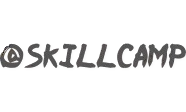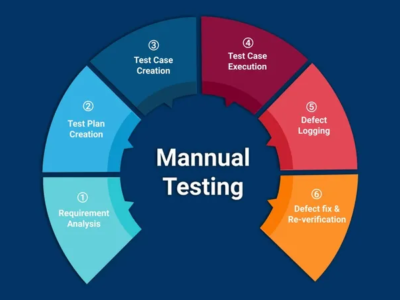Power Platforms Course Overview
This Power Platforms course provides an in-depth understanding of Microsoft Power Platform tools: PowerApps, Power Automate, Power BI, and Power Virtual Agents. Participants will learn how to leverage these tools to build custom apps, automate workflows, analyze data, and create virtual chatbots—all without writing extensive code. The course is designed for IT professionals, business analysts, and developers looking to streamline business processes, build data-driven solutions, and automate repetitive tasks.
Key Learning Objectives:
- Understand the core components of Microsoft Power Platforms and their role in modern business applications.
- Develop the ability to create custom applications using PowerApps, connecting them with data sources like SharePoint, SQL, and Dynamics 365.
- Learn how to automate complex workflows using Power Automate to boost efficiency and reduce manual tasks.
- Gain proficiency in Power BI for data analysis, dashboard creation, and insightful visualizations.
- Build intelligent, conversational bots using Power Virtual Agents to enhance customer and employee engagement.
- Learn how to integrate the entire Microsoft ecosystem, including Teams, Dynamics 365, and Office 365, with Power Platforms.
Modules Covered:
Module 1: Introduction to Power Platforms
- Overview of PowerApps, Power Automate, Power BI, and Power Virtual Agents.
- Role of Power Platforms in digital transformation.
- Licensing and integration options for Power Platform tools.
Module 2: PowerApps Essentials
- Building Low-Code/No-Code Apps: Introduction to PowerApps Studio.
- Data Sources and Connectors: Connecting to SharePoint, SQL, OneDrive, and other data sources.
- Creating Custom Forms: Designing intuitive and mobile-friendly forms for data entry.
- Canvas and Model-Driven Apps: Differences, use cases, and creation.
- Common Data Service (Dataverse): Understanding the central data storage and management system.
Hands-On: Building a functional app from scratch, integrating data from SharePoint and SQL.
Module 3: Power Automate (formerly Flow)
- Workflow Automation: Introduction to Power Automate’s flow-based automation.
- Triggers and Actions: Using event-based triggers and setting up automated actions.
- Connectors: Utilizing built-in and custom connectors to integrate with other services (e.g., Outlook, Dynamics, Teams, Twitter).
- Approval Workflows: Designing approval processes for business use cases (e.g., leave requests, invoice approvals).
- AI Builder Integration: Using AI models to add intelligence (e.g., object detection, sentiment analysis) to your workflows.
Hands-On: Creating workflows for tasks such as automated notifications, approval processes, and multi-step business processes.
Module 4: Power BI for Business Intelligence
- Introduction to Data Modeling: Understanding Power BI Desktop and Power BI Service.
- Data Transformation: Using Power Query for data cleaning and transformation.
- Building Dashboards: Creating interactive reports, KPIs, and dashboards with visuals like charts, graphs, and maps.
- Data Sharing and Collaboration: Sharing reports, dashboards, and insights securely across teams and departments.
Hands-On: Creating and publishing a Power BI report using real-world data, building custom visuals, and setting up data refresh.
Module 5: Power Virtual Agents
- Introduction to Virtual Agents: Overview of Power Virtual Agents and their role in automating customer and employee engagement.
- Building No-Code Chatbots: Designing and deploying intelligent chatbots using a simple drag-and-drop interface.
- Natural Language Processing: Configuring bots to handle user input, respond to queries, and trigger automated actions.
- Bot Integration: Connecting bots with other Microsoft services and third-party APIs to enhance functionality.
- Analytics and Insights: Monitoring bot performance and user interactions using analytics dashboards.
Hands-On: Creating a bot for common business scenarios, such as customer support or internal HR services.
Module 6: Integrating Power Platform with Microsoft Ecosystem
- Dynamics 365 Integration: Leveraging PowerApps, Power Automate, and Power BI within Dynamics 365 to enhance CRM and ERP functionality.
- Microsoft Teams Integration: Embedding PowerApps and Power BI reports into Teams for better collaboration.
- SharePoint Integration: Using Power Platform to extend SharePoint functionality with custom forms and workflows.
- Office 365 & Azure Integration: Exploring how to use Azure services like AI and machine learning with Power Platform.
Hands-On: Integrating PowerApps, Power Automate, and Power BI in a unified solution within the Microsoft 365 environment.
Module 7: Security, Governance, and Best Practices
- Data Security: Managing data privacy and security within Power Platform solutions.
- Environment Management: Using Power Platform admin tools to manage apps, workflows, and user roles.
- ALM (Application Lifecycle Management): Best practices for deploying and managing Power Platform applications.
- Center of Excellence (CoE): Establishing a governance model to ensure successful adoption and scaling of Power Platform solutions.
Capstone Project:
Participants will work on a real-world business problem, applying all the skills learned throughout the course to develop an integrated solution using PowerApps, Power Automate, and Power BI. They will present their final project, which could be a fully automated business process, a custom app, or a chatbot.
Who Should Attend?
- IT professionals looking to enhance their automation and app-building skills.
- Business analysts who want to streamline business processes and leverage data-driven insights.
- Developers seeking to adopt low-code platforms for rapid application development.
- Project managers and decision-makers responsible for digital transformation and process automation in their organizations.
Course Outcome:
By the end of this course, participants will have a comprehensive understanding of Microsoft Power Platform and will be able to build custom apps, automate workflows, create dashboards, and design chatbots to solve real business challenges. They will also be able to integrate these tools seamlessly into existing Microsoft ecosystems, driving efficiency, innovation, and automation across departments.
Course Features
- Lecture 0
- Quiz 0
- Duration 3 hours
- Skill level All levels
- Language English
- Students 273
- Assessments Yes